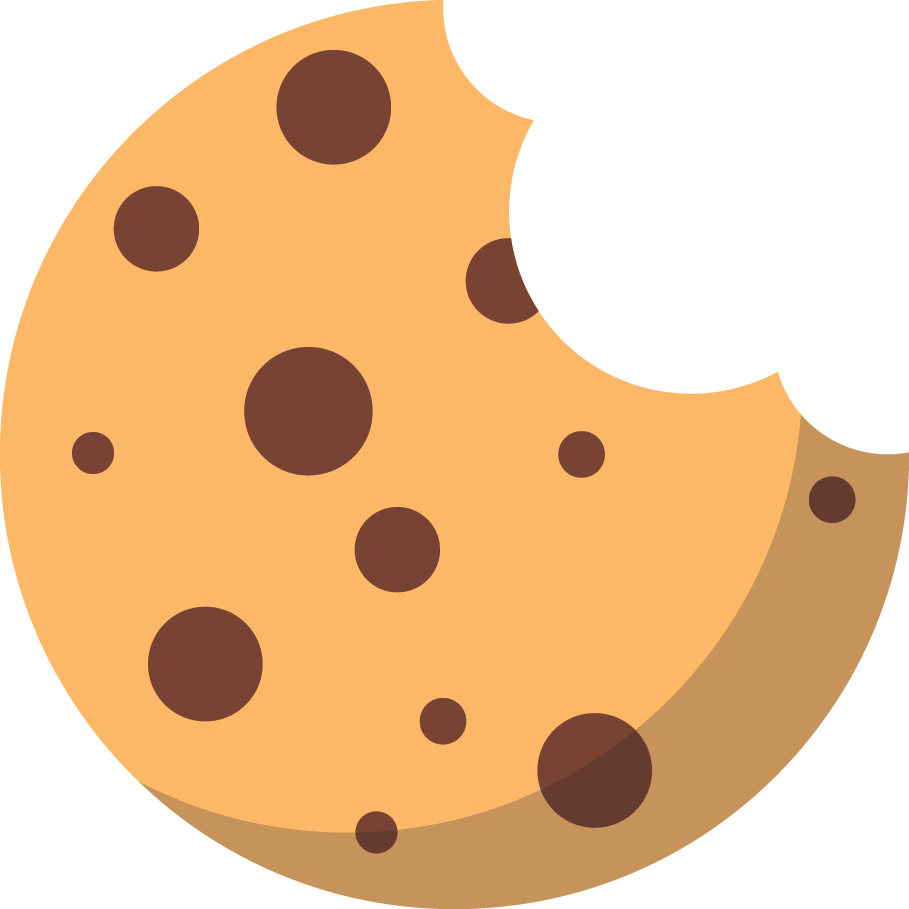1st Providers installation process starts with our installation team. Depending on the size of the installation, the installation team typically encompasses the following essential skill sets: project management, applications expertise, interface design/build, and technical engineering. This array of skills ensures that 1st Providers Choice understands your business needs and technical environment, and can assist you in optimizing the product(s) to meet your operational needs.
1st Providers Choice installation methodology is designed to follow a proven pattern, yet be flexible to meet the schedule and resource needs of our clients. The primary activities of the installation include:
- Setup of hardware, operating system or network elements, as needed;
- Assess your operational workflow as it relates to the product(s) purchased;
- Load, design and configure application(s) to meet workflow needs;
- Building of underlying client-specific tables;
- Develop interfaces to third party systems;
- Educate system administrators for potential client re-configuration of the product(s) over time, should workflow or operational needs change;
- Test within the client-specific environment;
- Verification visit to ensure all pre-live work is complete
- Train end-users;
- Move configured and tested product(s) into your production environment,
- Go live support
Your 1st Providers Choice Project Manager organizes all activities from the initial project introduction call and introduction presentation, all the way through our formal transition call with our Client Support Team. Throughout, your 1stPC Project Manager is scheduling resources, holding regular project teleconferences, and providing meeting minutes and issues lists.
Our technical team works with your IT department to configure and load the hardware. They also train your IS department in any necessary workstation configuration or rollout processes. They well versed in the interface requirements for most third party systems and our interface specifications are clear. Our Installation Specialists have in in-depth knowledge of our products as well as the complexities and variety of workflow practices that exist. Through the accumulated knowledge of our teams, we can offer clients recommendations for how to configure their 1st Providers Choice products for optimal use in their environment.
At 1st Providers Choice, we understand that our clients want the capability to use our products well into the future, so we teach clients about the underlying 1st Providers Choice product structure. Our clients are empowered to administer and tailor our applications as their business processes or needs change in the future. Throughout the project, our technical engineers and Installation Specialists are working to ensure your 1st Providers Choice product(s) provide the best return on investment in your specific operational environment.
We’re dedicated to the continuing education of our user base. Keeping our customers up to date with the latest applications, techniques and tricks in using our software is a critical part of our customer care department. Keeping you in touch with our software helps keep you in touch with your back office and on top of your customer service. Your success depends in many ways on our ability to make your practice run effortlessly and smoothly behind the scenes.
Internet & Phone Training
With current technology this is the most popular way for an office to train. Training sessions are focused sessions that normally run 1 to 2 hours long. In most cases the office will have the trainer on speaker phone. They will be connected over the internet via a remote connection program. Once the connection is established everyone is looking at the same screen either party can take control of the keyboard and mouse.
On-Site Training
On-site training is also provided for practices that would prefer to go that route. We have trainers located throughout the country. Please contact us for a professional software trainer in your area.
Training Seminars
Training seminars are also held throughout the US on a regular basis. Contact us for an updated training schedule in your area.
Training DVD’s & CD’s
Training DVD’s are also available on each specific product and program.
Free Training @ State Meetings & National Conferences
We exhibit several times a year at a large variety of shows. When attending conventions a professional software trainer will be present at the booth. This offers customers the ability to ask questions, see new products and learn new systems features. Updated conventions schedule available at 480-782-1116.