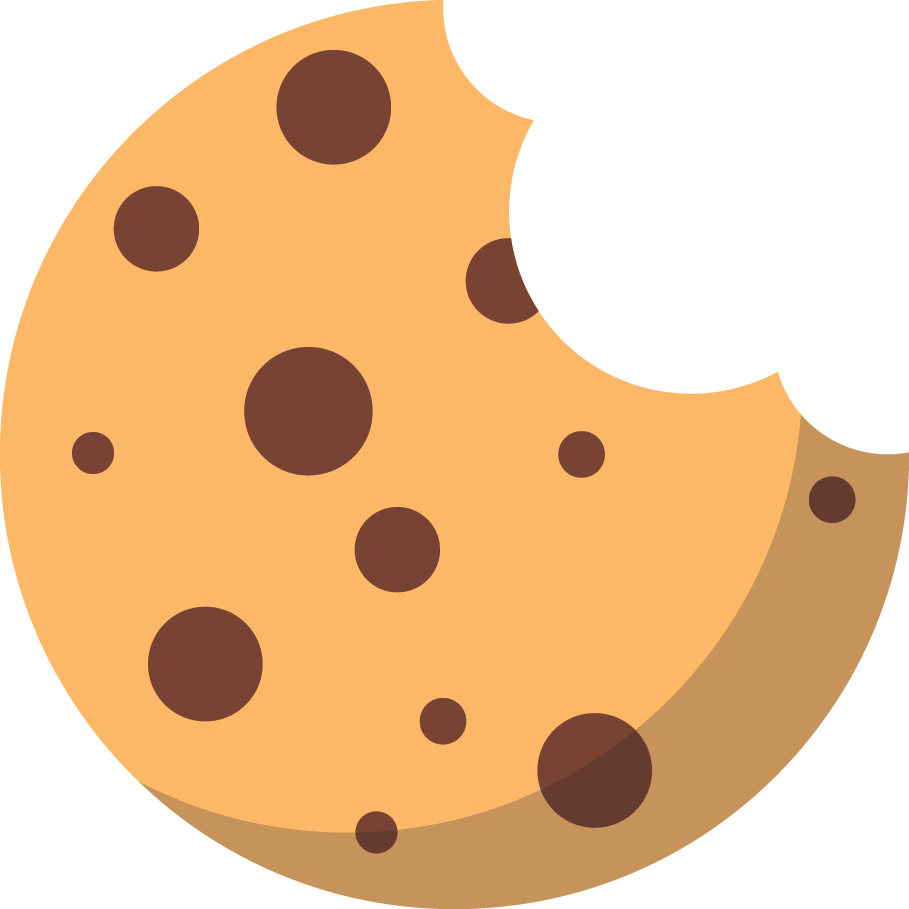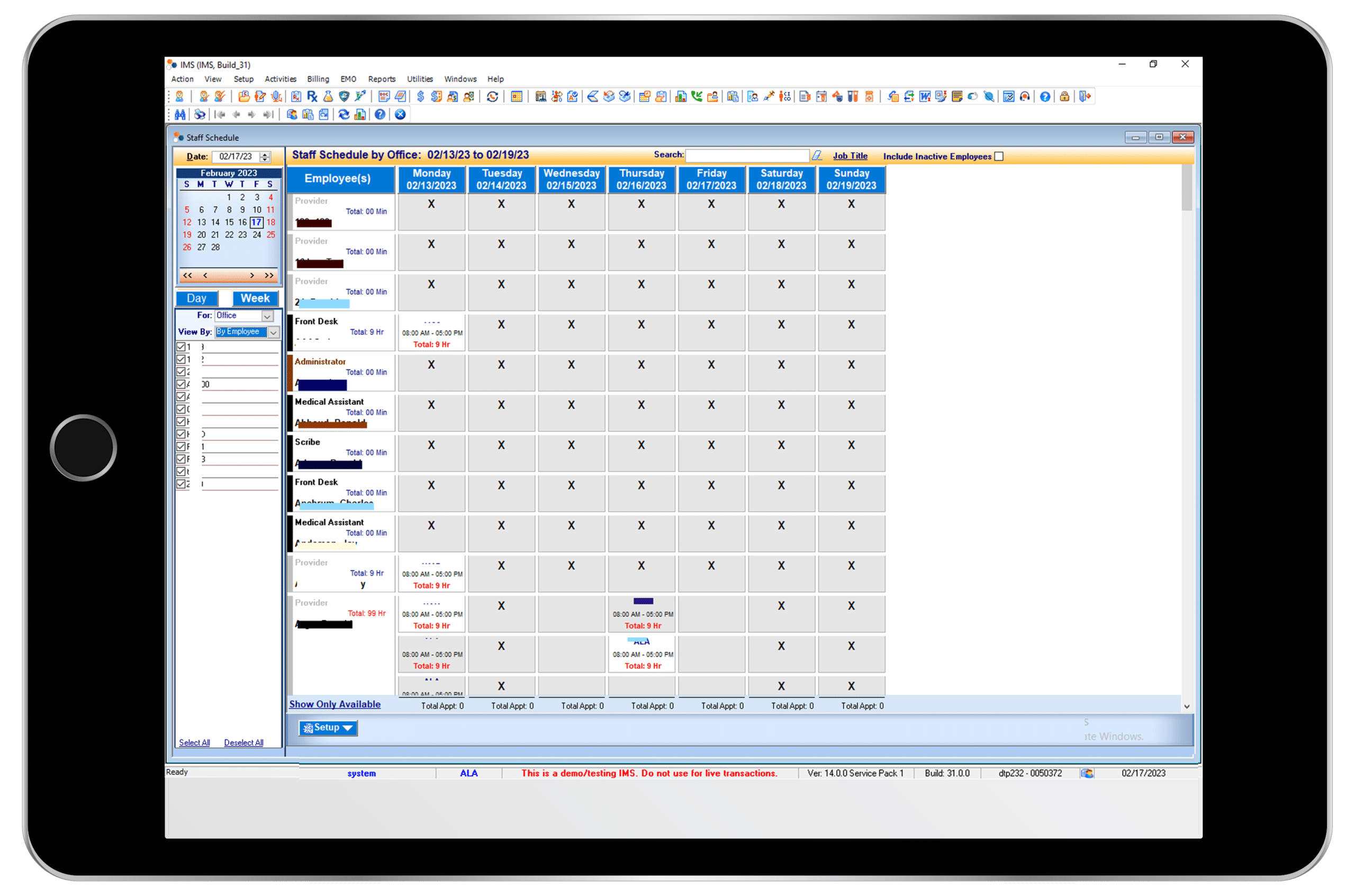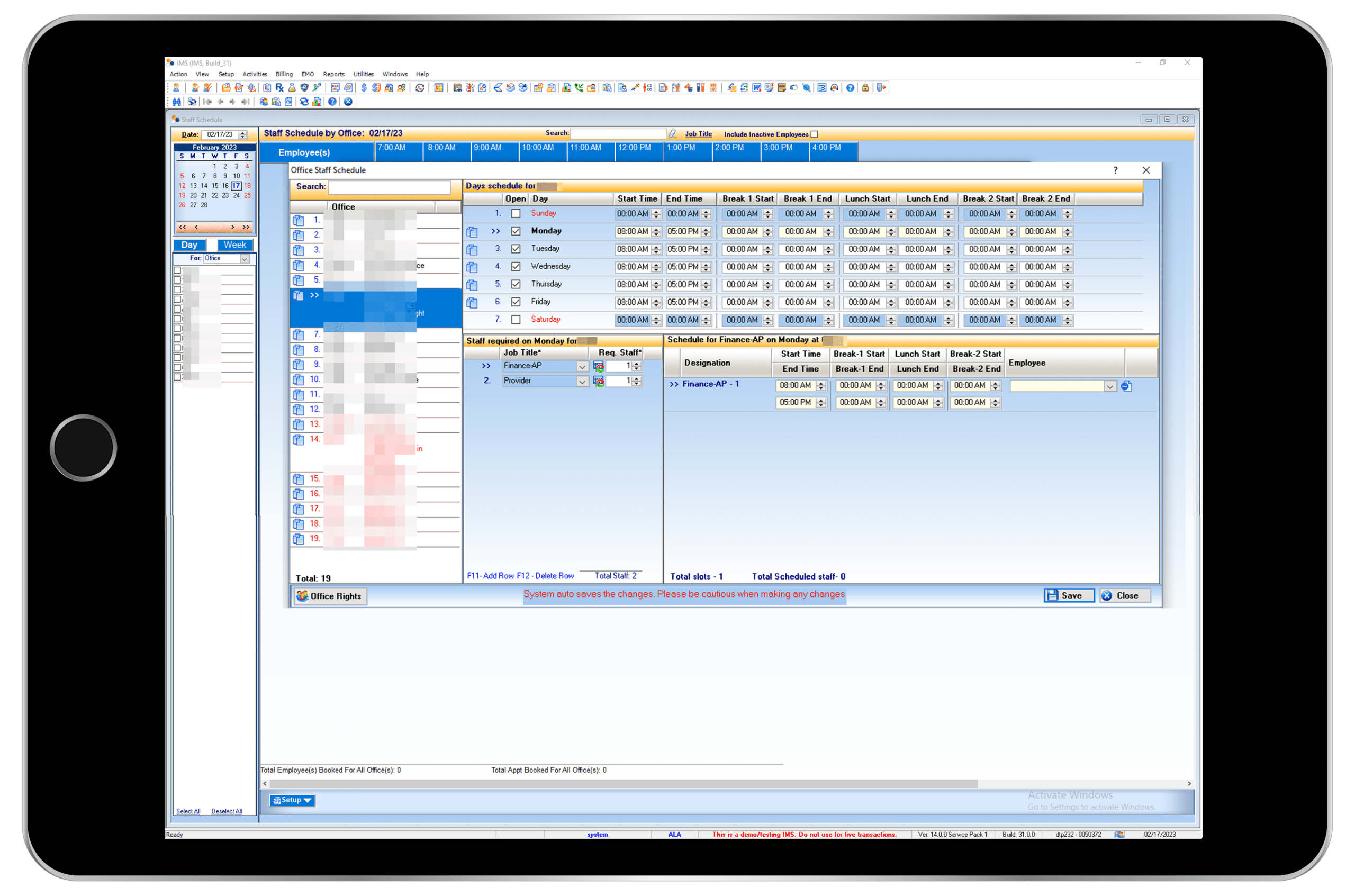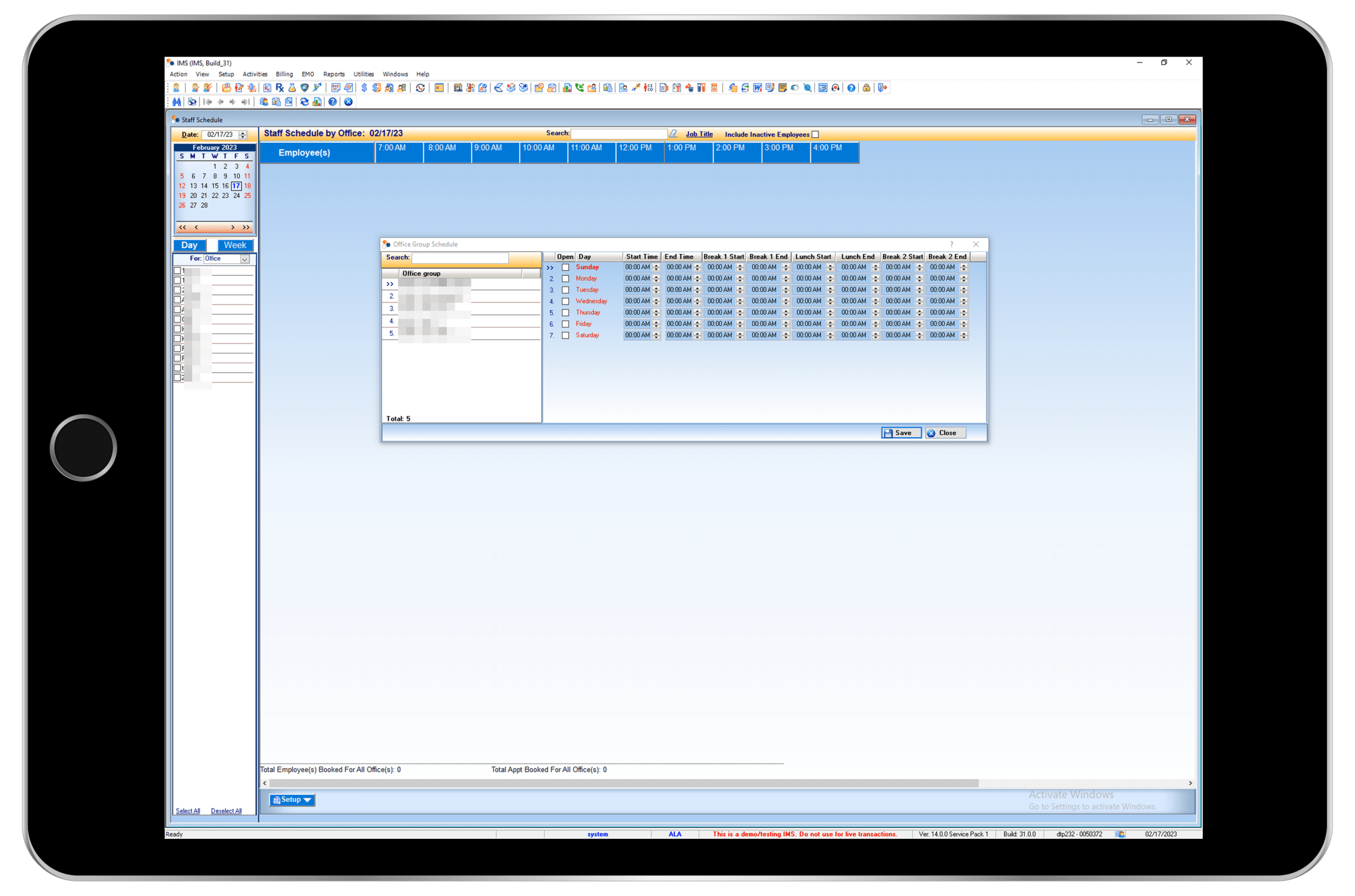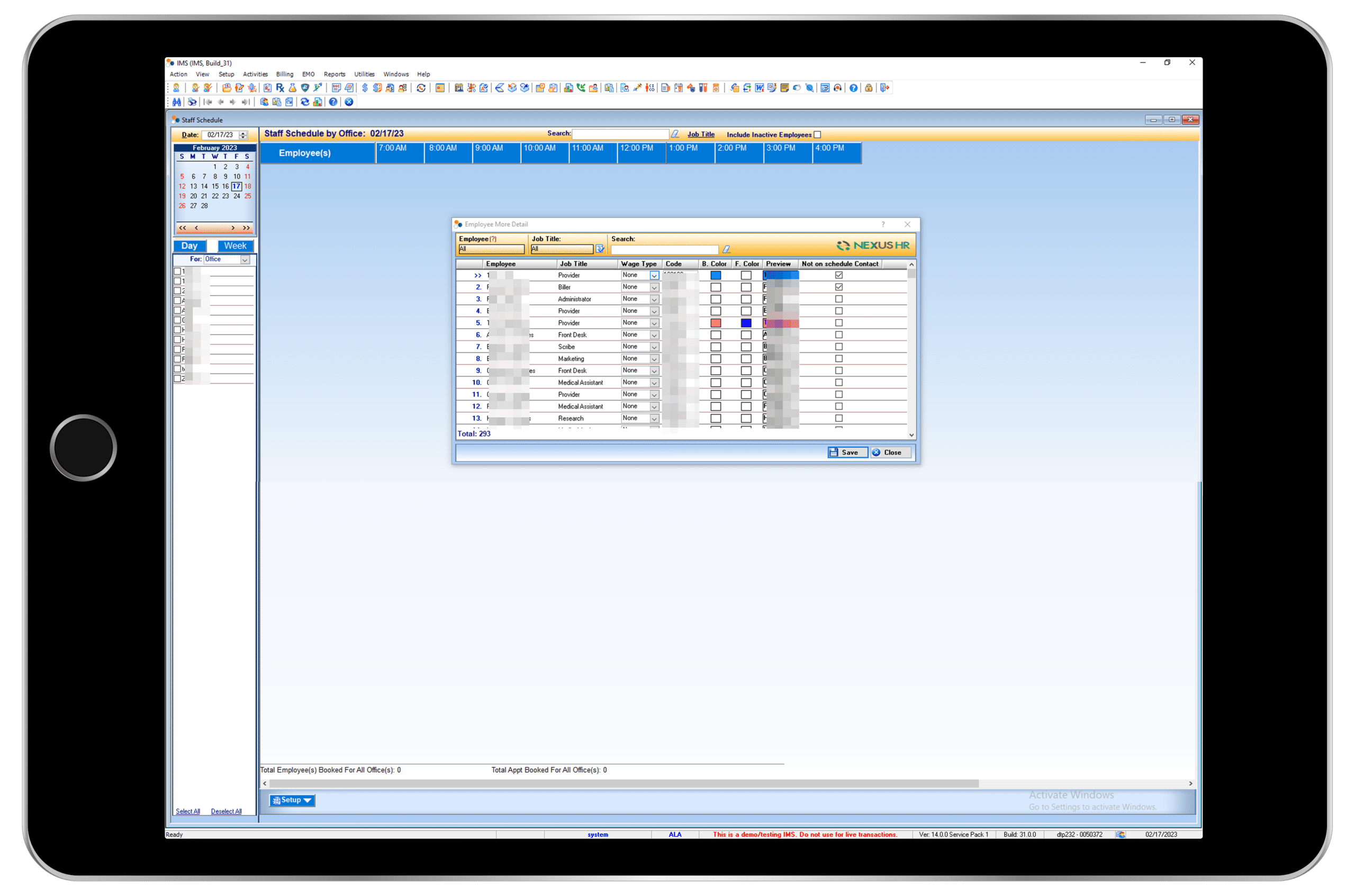Say Goodbye To Scheduling Headaches with IMS Staff Scheduler System!
1st Providers Choice’s IMS Staff Scheduler provides a powerful and intuitive way to manage staff schedules and rosters. When your employees are short-staffed, or you need to manage their availability, this is the perfect system to use.
Furthermore, it provides robust reporting capabilities that can assist your facility in determining staffing needs.
Unlock these benefits with our IMS Staff Scheduler
- Streamlines scheduling processes, reducing time spent on manual scheduling tasks.
- Automatically flags conflicts and suggests alternative times, reducing scheduling errors.
- Automates shift swapping, resulting in improved staff morale and increased productivity.
- Compares actual staffing hours to ideal staffing hours, helping practices maximize efficiency.
- Provides real-time visibility into staff availability and scheduling needs, allowing practices to make informed decisions about staffing.
- Improves communication between staff and practice managers, reducing friction and increasing collaboration.
- Generates comprehensive reports to measure staff utilization and identify potential cost savings.
- Automatically updates staff availability and preferences, allowing practices to quickly and easily change their schedules.
The medical profession constantly evolves, with providers attending multiple locations and performing surgery. So schedules must be transparent and visible, so everyone in the care team knows who and how many providers are scheduled for any day.
Our IMS Staff Scheduler is an incredibly convenient and efficient way for employees to view their daily or weekly schedules and break times to ensure that the shift is covered for the total duration. It works like a personalized module that employees can use to respond to emergencies or absences and adjust their schedules. With this tool, you can create shift patterns, manage employee availability and preferences, and communicate changes to your staff quickly and easily.
Week View Screen
In the week view, you can view the weekly employee schedule for each office or office group.
There are three different week views that you can select from the view by list:
- By Employee: If you select By Employee, the right pane displays each
employee’s work schedule in the column that corresponds to the applicable day
of the week. - Office (Emp. Name): If you select Office (Emp. Name), the right pane displays
the names and the schedule of the employees who work in the applicable office
for the selected week. - Office (Emp. Code): If you select Office (Emp. Code), the right pane displays the
employee codes and the schedule of the employees who work in the applicable
office for the selected week.
Note: Point to a time slot that appears in the right pane to view the employee’s break hours.
Office Staff Schedule Screen
You can double-click the employee name or the employee’s job title to open the
Office Staff Schedule window. In the window, you can see the total weekly work hours in the Employee(s) column and the total daily work hours in each time slot under the applicable day.
Note: For days with no work schedule, you can double-click the blank time slot to
open the Office Staff Schedule window with the applicable day and employee
selected automatically.
Office Group Scheduler Screen
Access the Office Group Schedule window on the Staff Schedule screen. In the Office Group Schedule window, you can change the schedule of the office group.
Note: If you set up the schedule for an office group for the first time, the schedule will be applied
to all offices under that group.
Employee More Details Screen
On the Employee More Details screen, the user can view and edit employee details, such as wage type and employee code, in the Employee More Detail window. Enter the applicable filter criteria on the gold bar in the Employee More Detail window.
Note: By default, the system creates the employee codes for each employee.